Ever wondered why Facebook shows you ads after you Google something? It’s not magic but a kind of digital teamwork between Google and Facebook.
In the online world, everything you do gets noticed and used to make your online experience more personalized. Google and Facebook work together on this, making it a bit exciting but also a bit strange.

Now, the big question: Does Facebook know exactly what you search on Google? The quick answer is no. But there’s this thing called ‘Facebook Pixel.’ It’s not a crystal ball but a tool many websites use to gather hints about you, like your IP address. Advertisers then use this to show you ads on Facebook that match your interests.
Now, let’s talk control. If the idea of ads following you feels too much, Facebook has a cool tool called ‘Off-Facebook Activity.’ It’s like a shield against ads for things you recently looked at. It won’t stop the tracking, but it can make your Facebook a bit more private.
Here’s how to use it:
- Go to Facebook Settings on your phone or computer.
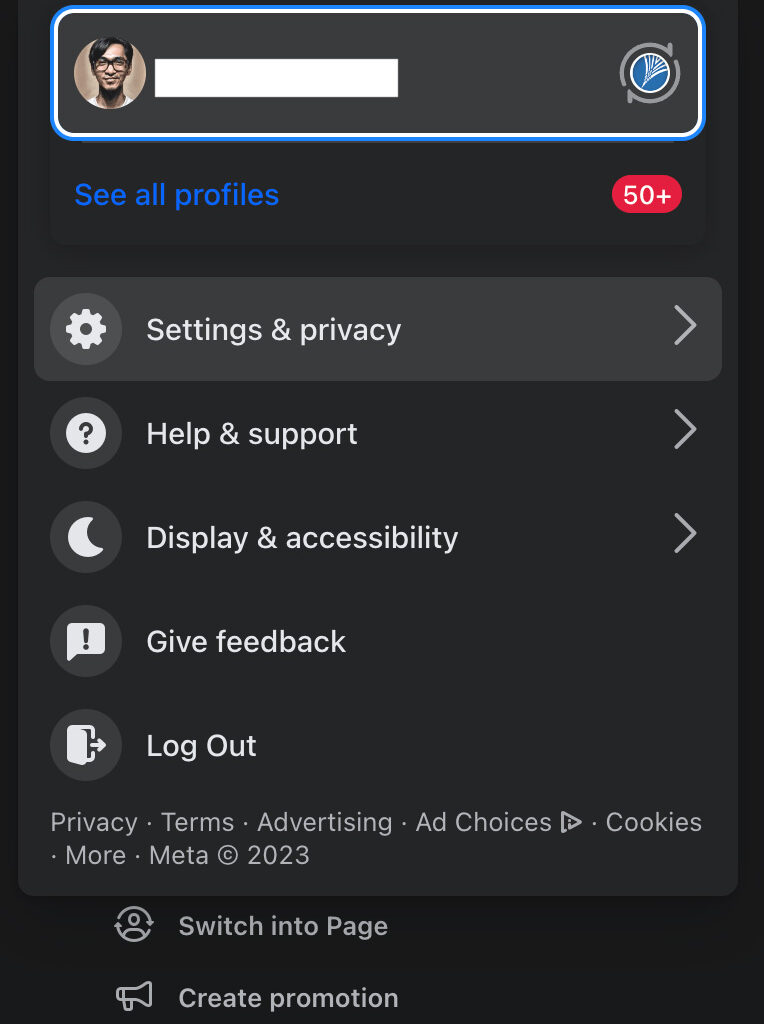
- Click the down arrow at the top right (or three lines on your phone), then go to Settings & Privacy.

- Find ‘Your Facebook Information,’ click ‘Off-Facebook Activity.’

- Click ‘View’ and manage your non-Facebook activity.

- Turn on ‘Future off-Facebook activity.’
Remember, it might take up to 48 hours for changes, and you might still see some ads.
By knowing about the ‘Facebook Pixel’ and using the ‘Off-Facebook Activity’ tool, you’re kind of like a digital superhero, taking control of your online world. So, as you explore the internet, use these tools, be smart, and make your online world suit you. Enjoy your digital journey!


