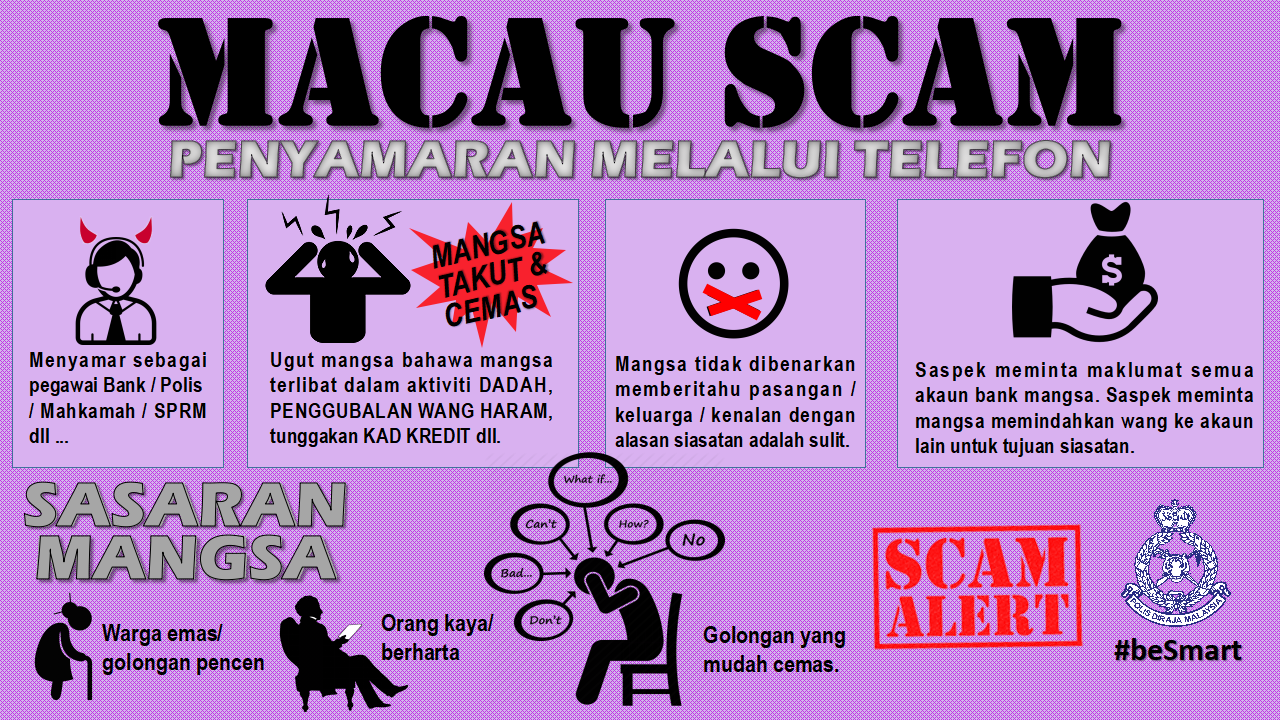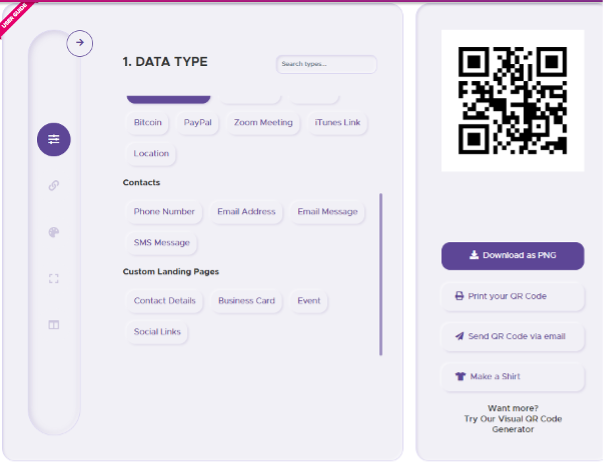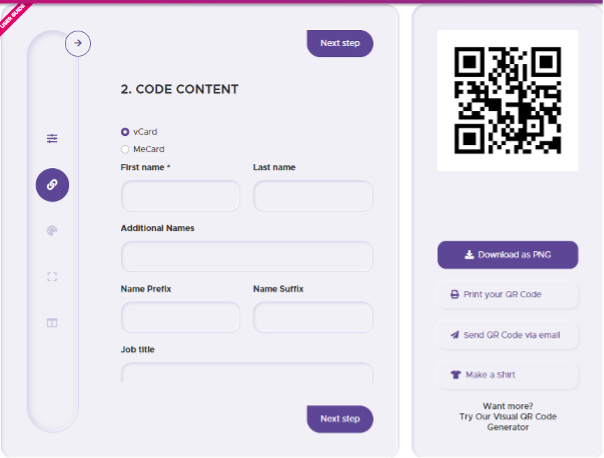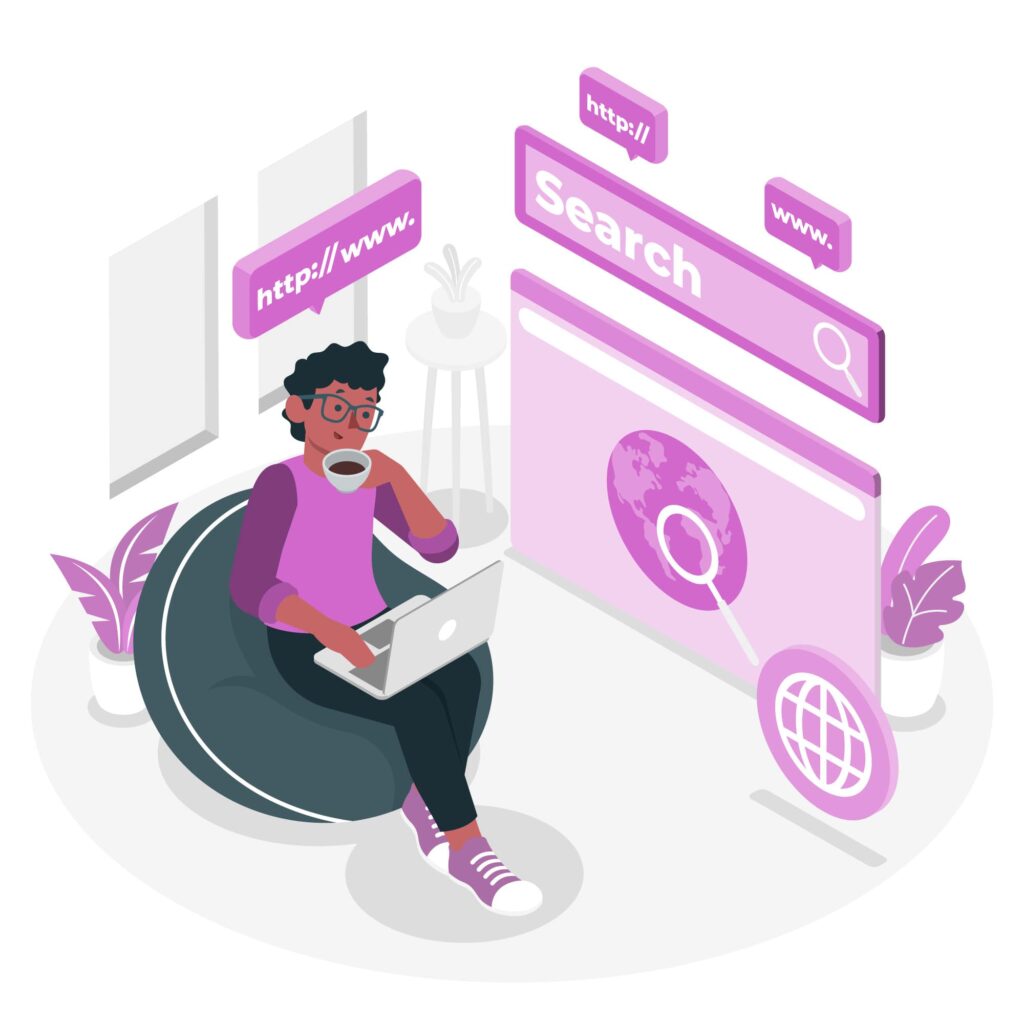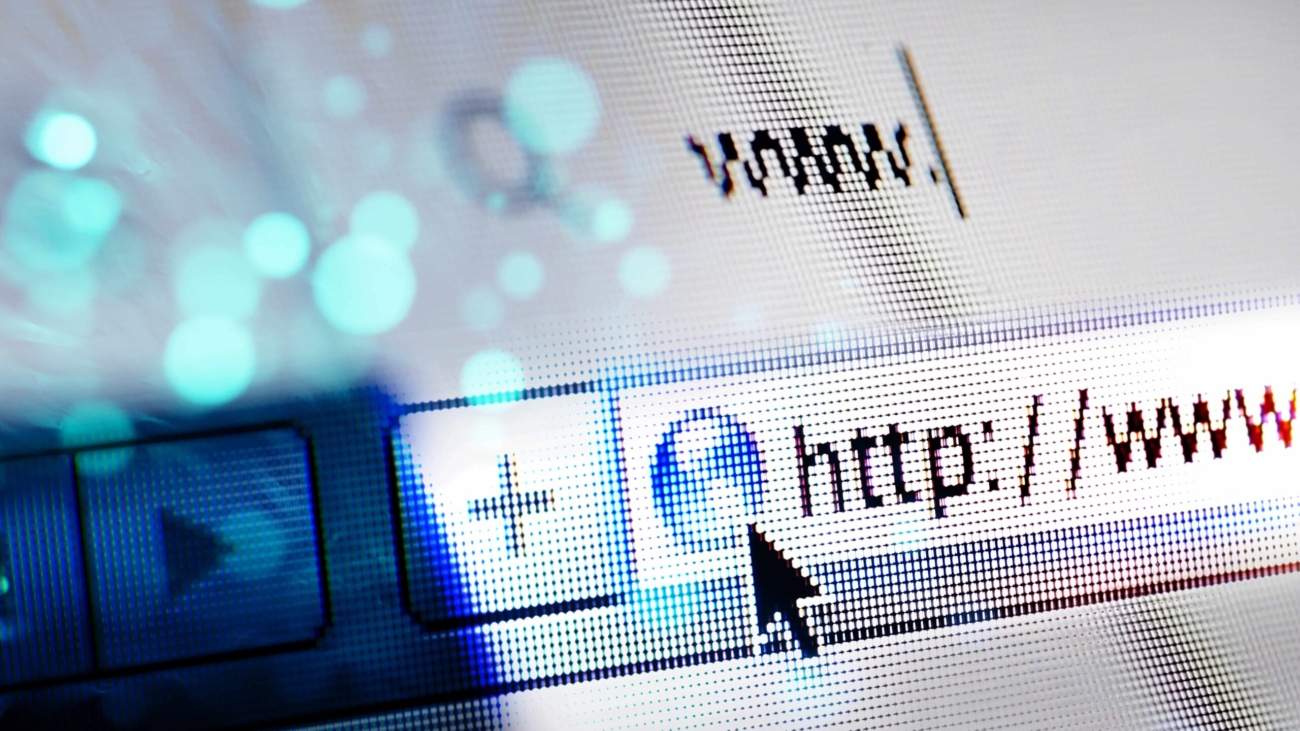Now, the big question: Does Facebook know exactly what you search on Google? The quick answer is no. But there’s this thing called ‘Facebook Pixel.’ It’s not a crystal ball but a tool many websites use to gather hints about you, like your IP address. Advertisers then use this to show you ads on Facebook that match your interests.


OUM Digital Services
Empower educational institutions with technology solutions that drive efficiency, innovation, and excellence in education.
Free Call
+603 7801 1973